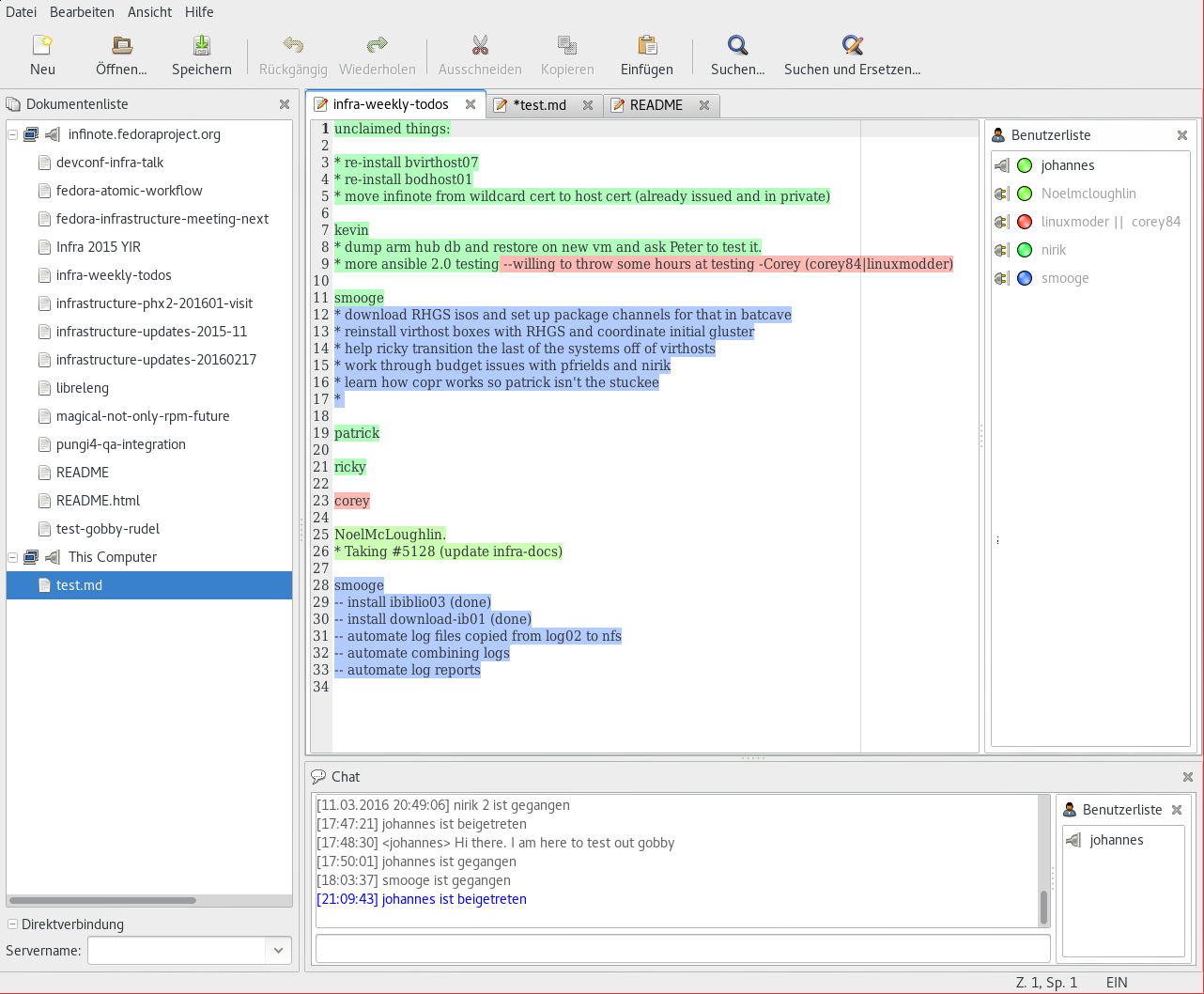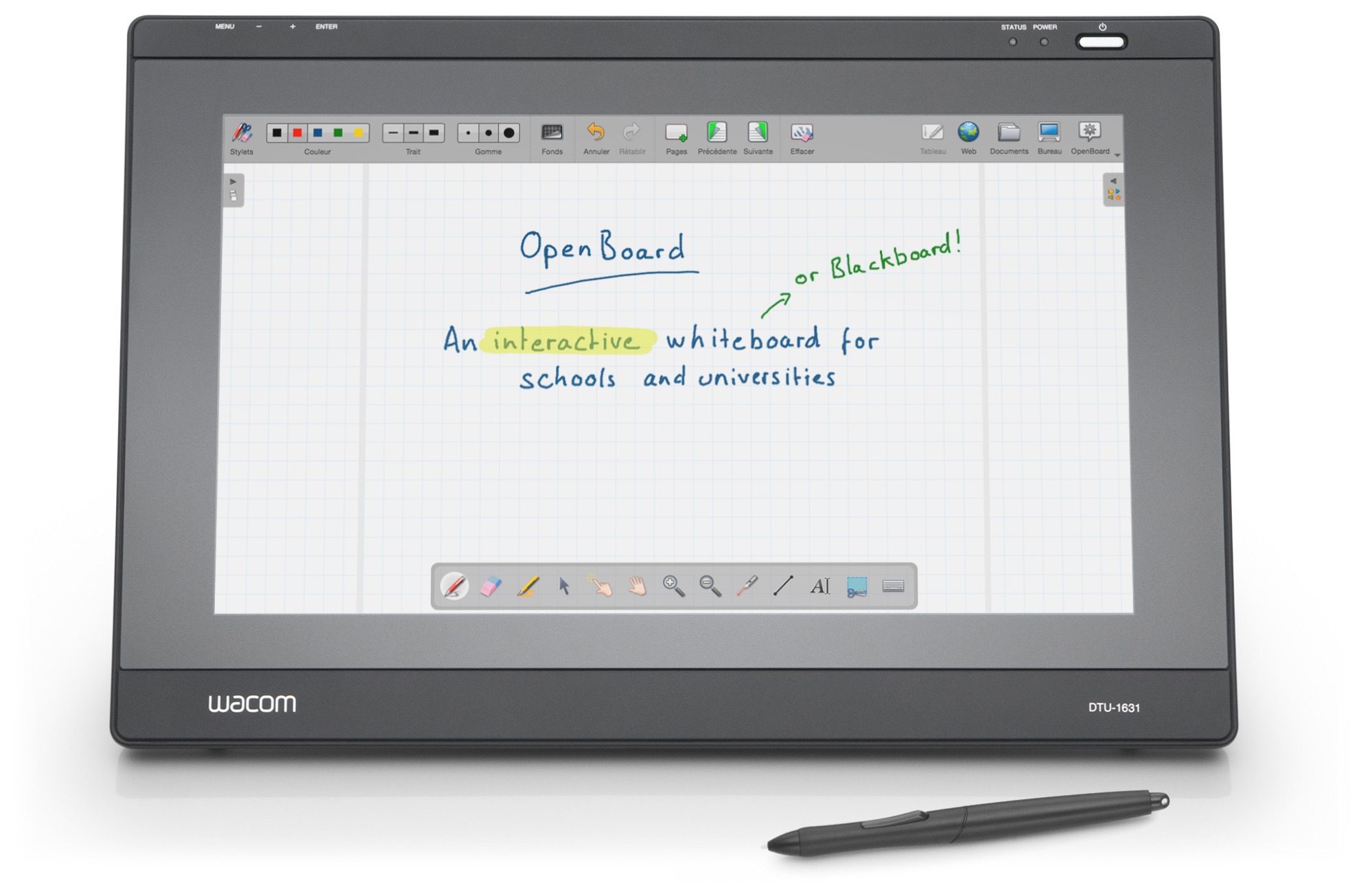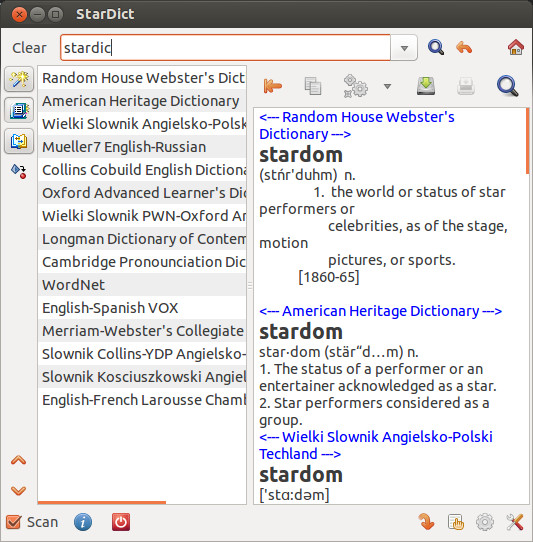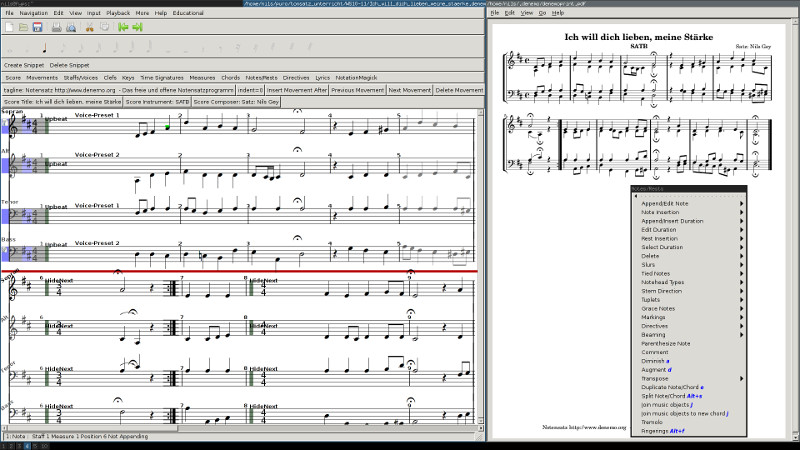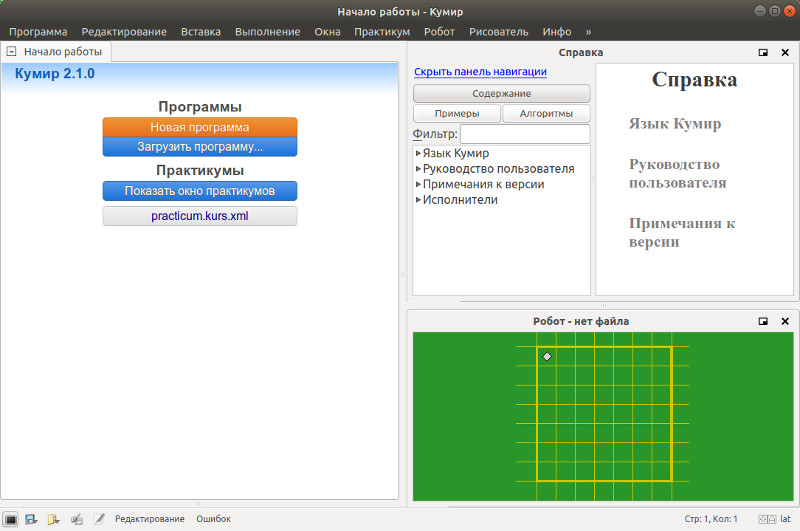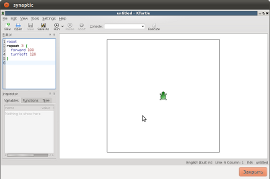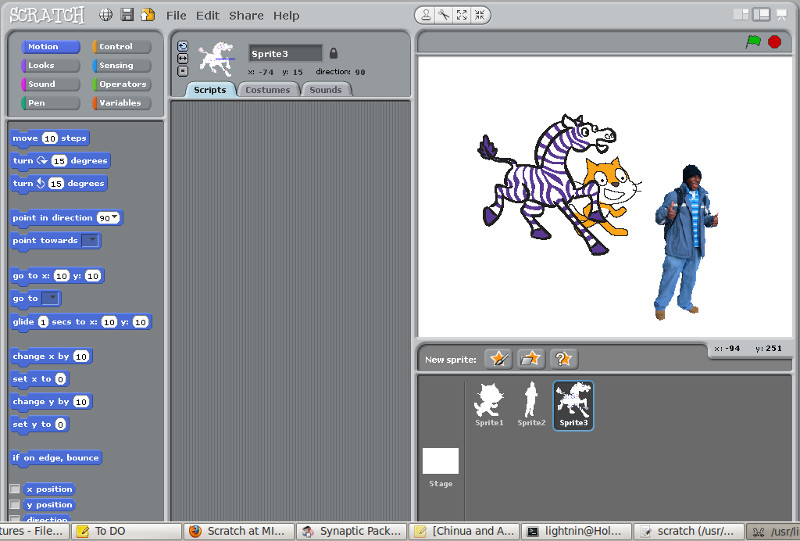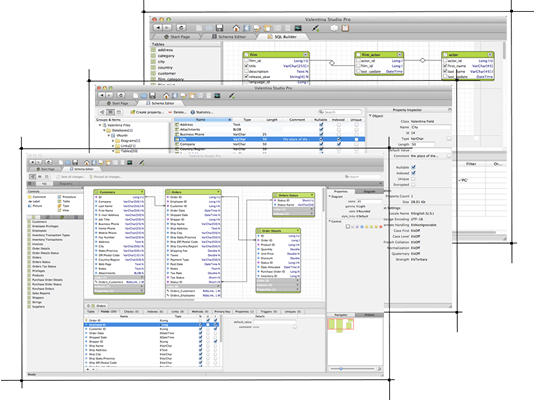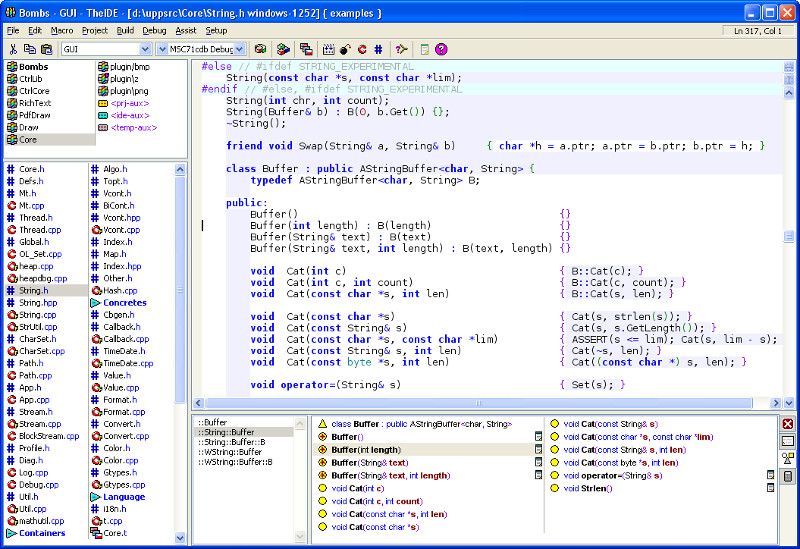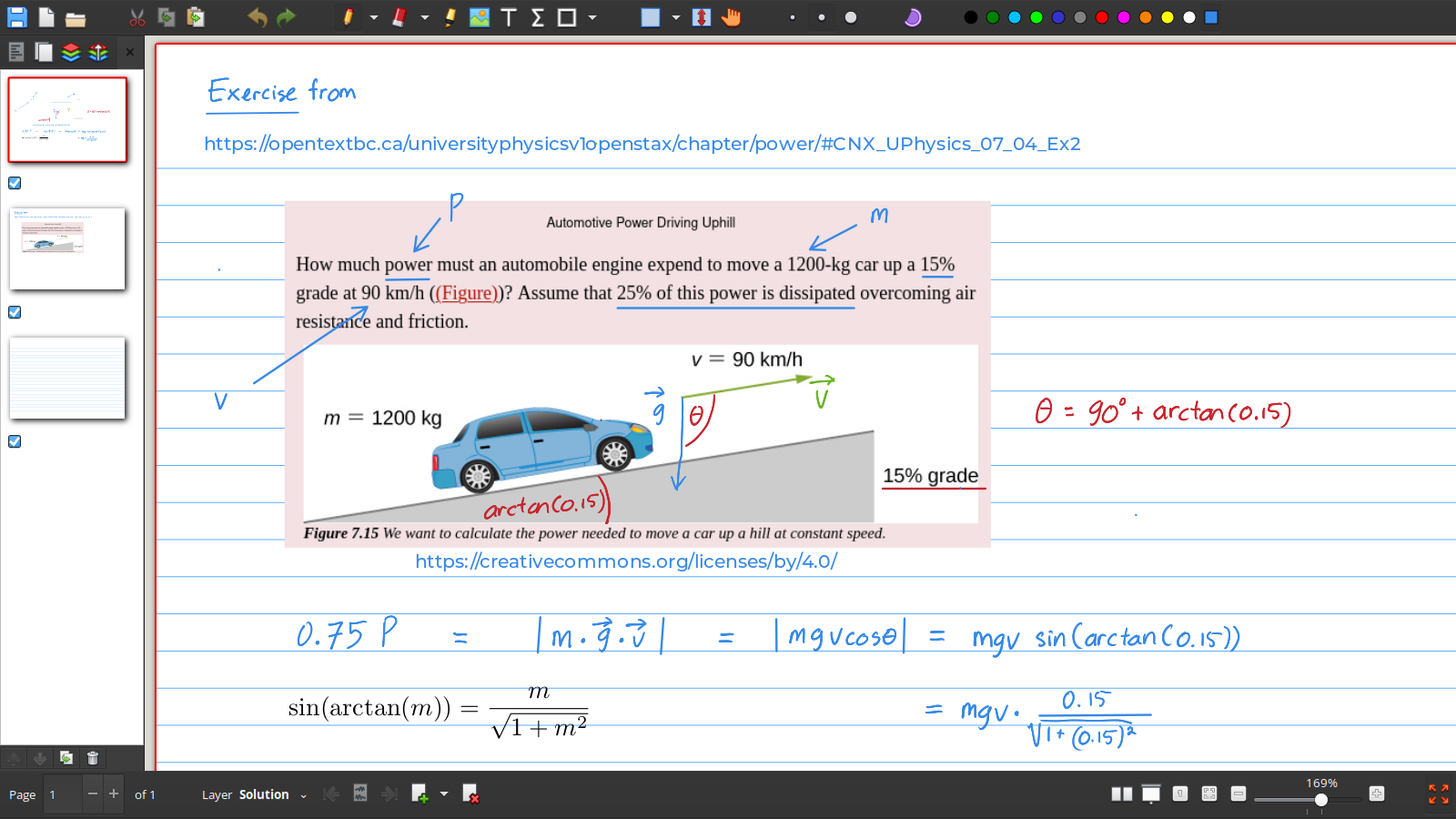 Xournal++ - Create handwritten notes, sketches and journaling with a stylus. From solving a physics problem to keeping travel diaries. It can also be useful for adding annotations to PDF files.
Xournal++ - Create handwritten notes, sketches and journaling with a stylus. From solving a physics problem to keeping travel diaries. It can also be useful for adding annotations to PDF files.
Supports pressure-sensitive styluses and digital pens (e.g. from devices such as Wacom tablets, Huion tablets, XP Pen, etc.)
Possibilities:
Posted in Office
Continue Reading
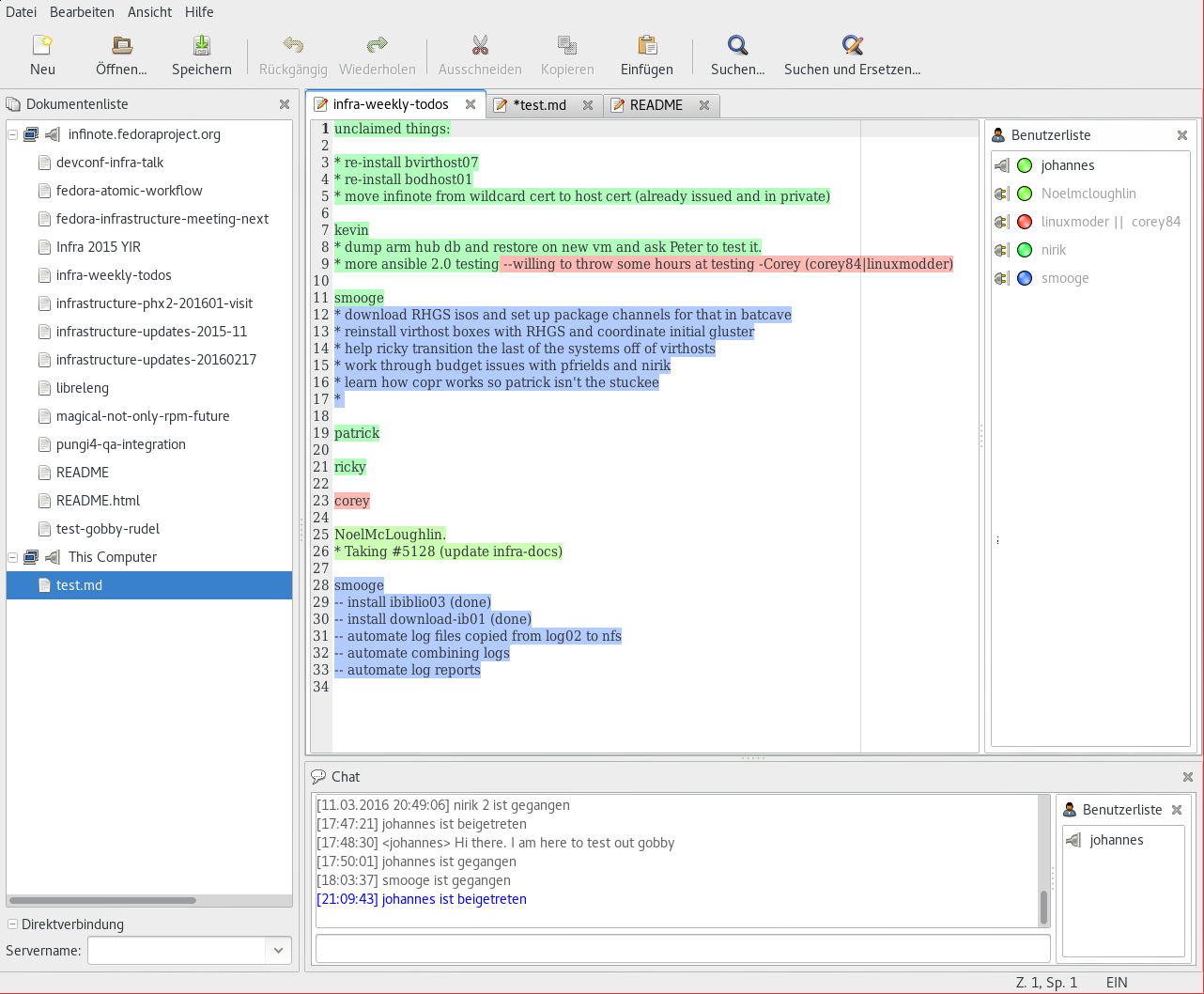 Gobby is a collaborative editor that supports multiple documents in one session and multi-user chat. This means that it gives you the ability to edit files simultaneously with other users over the network.
Gobby is a collaborative editor that supports multiple documents in one session and multi-user chat. This means that it gives you the ability to edit files simultaneously with other users over the network.
Posted in Office
Continue Reading
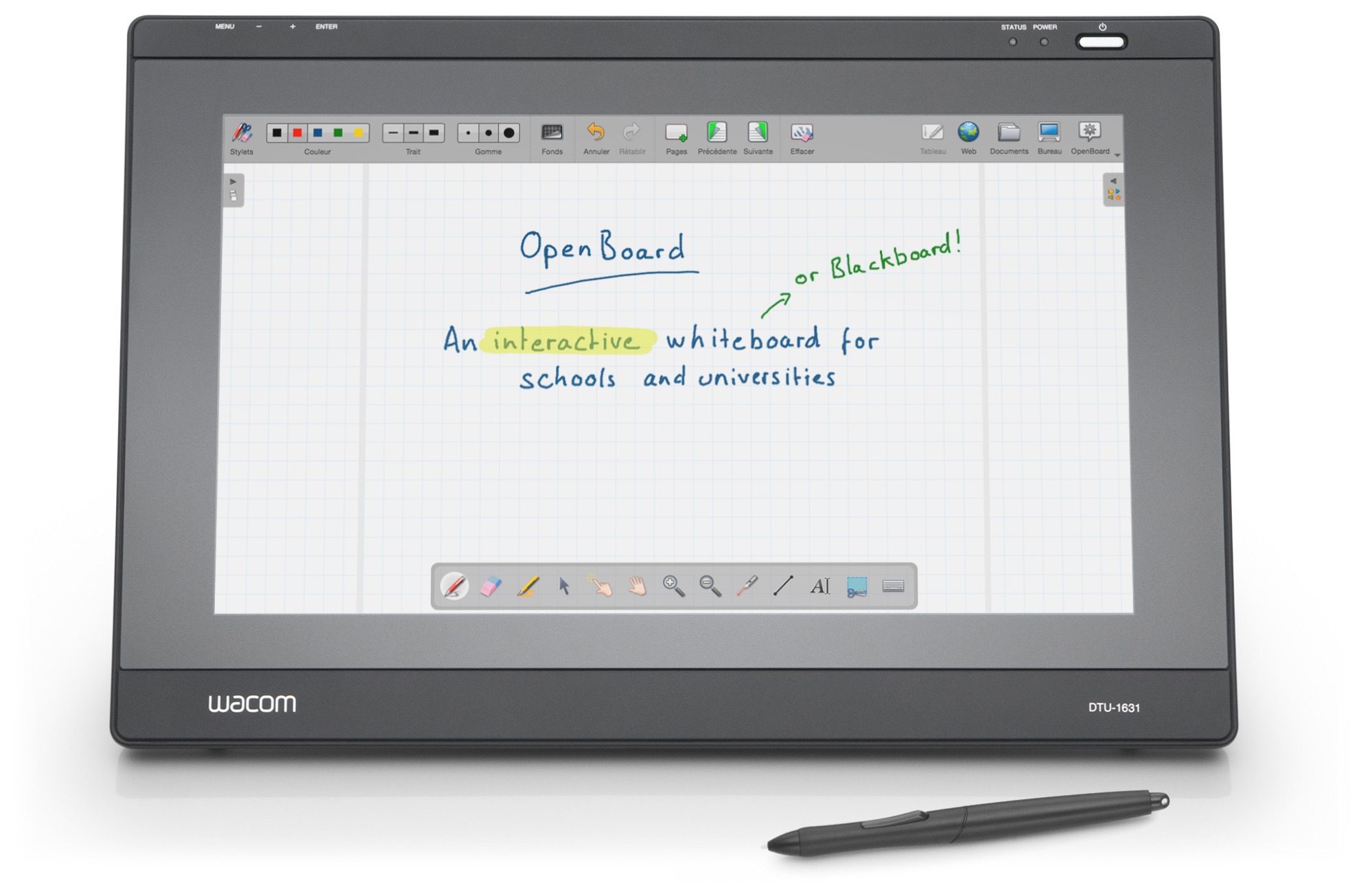 Interactive software for working with the board. OpenBoard gives you the opportunity to teach in different ways using current learning tools.
Interactive software for working with the board. OpenBoard gives you the opportunity to teach in different ways using current learning tools.
OpenBoard is intended for use primarily in schools, and can be used with both interactive whiteboards and touch or add-on screens.
Peculiarities:
Posted in Office
Continue Reading
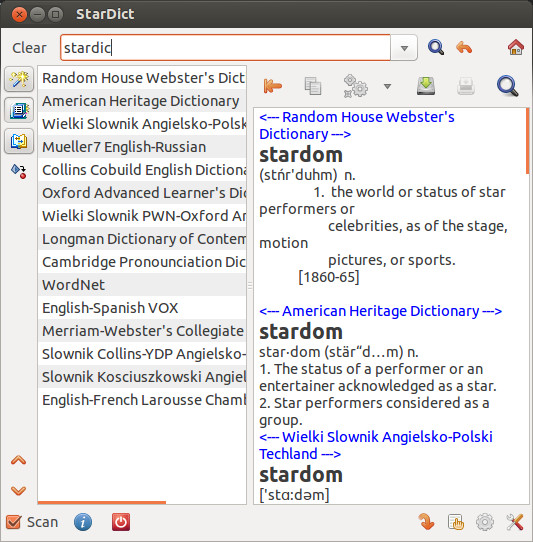 StarDict is a cross-platform international dictionary lookup program.
StarDict is a cross-platform international dictionary lookup program.
Main features:
* Glob-style pattern matching search
* Fuzzy search
* Working from system tray
* Scanning mouse selection and showing pop-up windows with translation of selected words
* Pronouncing of the translated words
* Plugins support
* ..and more
Posted in Learning
Continue Reading
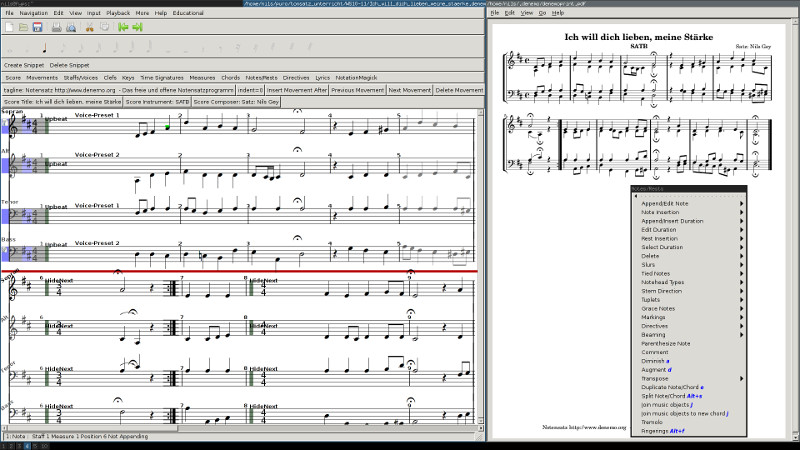 Denemo is a program designed to prepare sheet music for further processing and publication using LilyPond.
Denemo is a program designed to prepare sheet music for further processing and publication using LilyPond.
This is not a WYSIWYG music editor; its task is to quickly type notes, without displaying them correctly. Almost all input functions are implemented using hot keys, which actually speeds up the typing process, according to the developers. Some keyboard commands are the same as the corresponding commands in the Lilypond syntax: for example, moving the cursor or note an octave up and down is done with the keys ' and, respectively, the beginning and end of a phrasing line - ( and ), etc. Command overrides are available, so the user can customize the environment completely for yourself.
Denemo has different operating modes: insertion modes (normal and classic, which differ in the order of keystrokes when entering notes) and editing. Also, any operation can be performed with the mouse and recognition of their recorded sound, giving musicians a more familiar input method.
By saving scores in the LilyPond format and further editing the resulting source file, you can improve the appearance. It is possible to export scores in ABC music notation format and create MIDI files.
Posted in Multimedia
Continue Reading
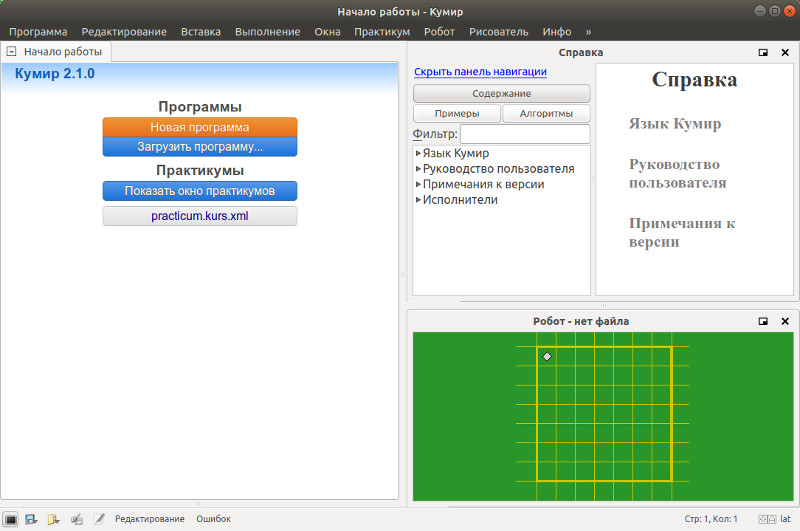 KuMir (Set of Educational WORLDS) is a programming system designed to support initial computer science and programming courses in secondary and high schools.
KuMir (Set of Educational WORLDS) is a programming system designed to support initial computer science and programming courses in secondary and high schools.
Peculiarities:
✔ The KuMir system uses a school algorithmic language with Russian vocabulary and built-in executors Robot and Draftsman;
✔ When entering a program, KuMir carries out constant full control of its correctness, reporting in the fields of the program about all detected errors;
✔ When executing a program in step-by-step mode, KuMir displays the results of assignment operations and the values of logical expressions in the fields. This allows you to speed up the process of mastering the basics of programming.
Posted in Programming
Continue Reading
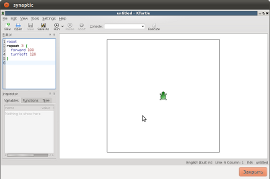 KTurtle is an educational programming environment that uses the TurtleScript programming language (inspired by the logo) to make programming as easy and accessible as possible.
KTurtle is an educational programming environment that uses the TurtleScript programming language (inspired by the logo) to make programming as easy and accessible as possible.
The user issues TurtleScript language commands to control the "turtle" as it draws on the canvas, making KTurtle suitable for teaching basic math, geometry, and programming
Posted in Programming
Continue Reading
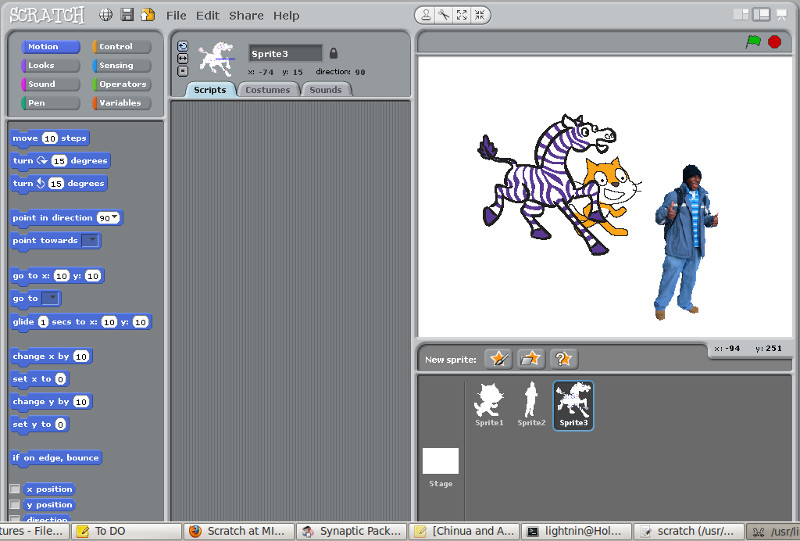 Scratch is a simple, interactive, collaborative software development environment for creating interactive stories, animations, games, music, and graphics—and publishing them on the Internet. Scratch is designed to help children (ages 8 and up) implement 21st century educational skills. As they create Scratch projects, children learn important math and computer concepts and gain a deeper understanding of the design process.
Scratch is a simple, interactive, collaborative software development environment for creating interactive stories, animations, games, music, and graphics—and publishing them on the Internet. Scratch is designed to help children (ages 8 and up) implement 21st century educational skills. As they create Scratch projects, children learn important math and computer concepts and gain a deeper understanding of the design process.
Posted in Programming
Continue Reading
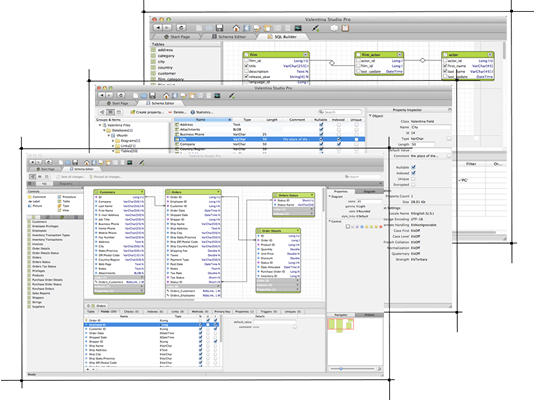 Valentina Studio provides the ability to create, edit, SQL queries, import and administer popular databases: Valentina DB, MySQL, SQLite and Postgre SQL using the following tools:
Valentina Studio provides the ability to create, edit, SQL queries, import and administer popular databases: Valentina DB, MySQL, SQLite and Postgre SQL using the following tools:
- diagram and diagram editor
- data editor
- SQL editor
- administration, diagnostics, compression, cloning, database defragmentation
and much more.
Posted in Programming
Continue Reading
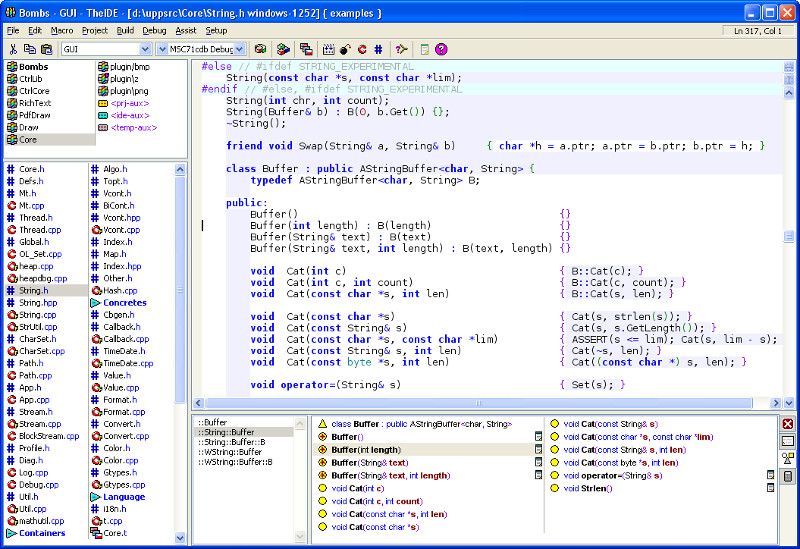 U++ is a cross-platform rapid application development environment in C++. Can work with GCC, Clang, MinGW and Visual C++ and contains a full-featured debugger.
U++ is a cross-platform rapid application development environment in C++. Can work with GCC, Clang, MinGW and Visual C++ and contains a full-featured debugger.
Fast development comes from smart and aggressive use of C++, not fancy code generators. In this regard, U++ competes with popular scripting languages while retaining the runtime characteristics of C/C++.
The development environment includes BLITZ build technology for up to 4x faster C++ rebuilds, visual designers for U++ libraries, Topic++ for documenting code and creating rich text resources for applications (such as help and code documentation), and Assist++, a powerful C++ code analyzer , which provides features such as code completion, navigation, and transformation.
Posted in Programming
Continue Reading
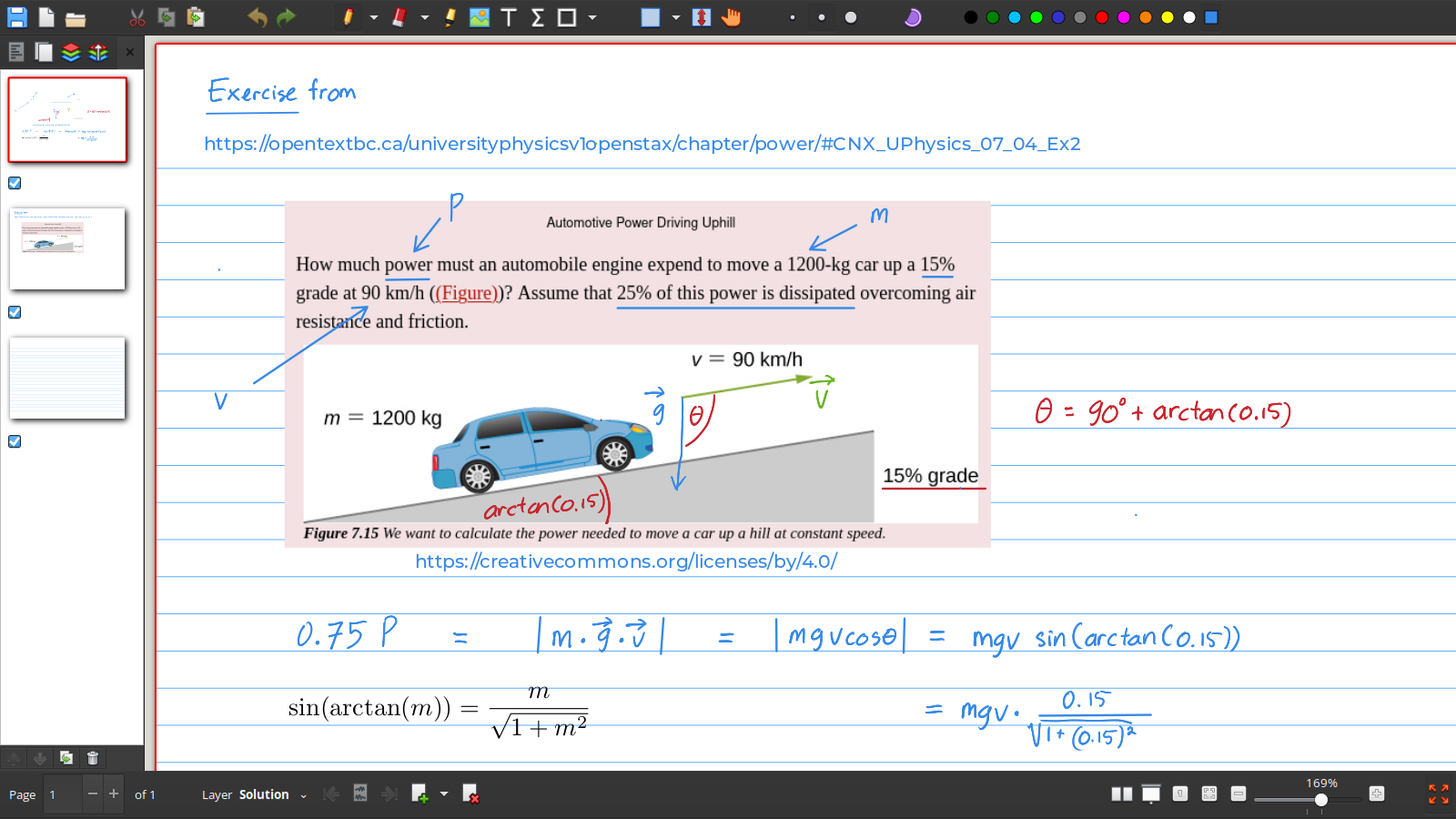 Xournal++ - Create handwritten notes, sketches and journaling with a stylus. From solving a physics problem to keeping travel diaries. It can also be useful for adding annotations to PDF files.
Xournal++ - Create handwritten notes, sketches and journaling with a stylus. From solving a physics problem to keeping travel diaries. It can also be useful for adding annotations to PDF files.